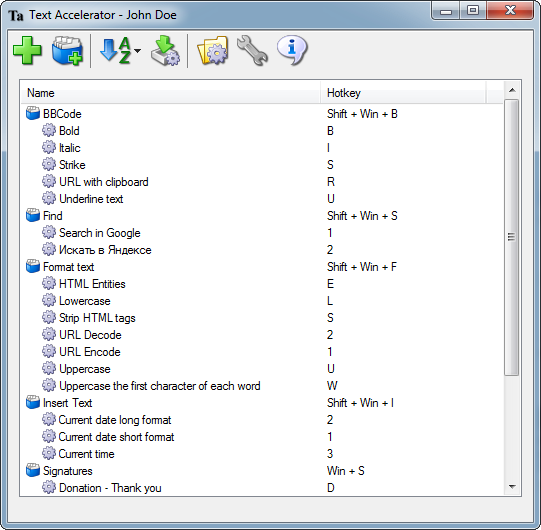Text Accelerator 1.1
Free Trial Version
Publisher Description
Text Accelerator allow you to transform text or insert text chunks in any applications with 1-2 hotkeys. Write your own modifiers in JavaScript or VBScript to process text in any way you need. Template syntax is pretty easy. Syntax highlighting and auto-complete features are supported to make creating accelerator templates easy.
You can assign a hot key directly to the accelerator or combine accelerators into groups. If you want to call an accelerator from the group, you have to press the group hot key and then press the accelerator key. To apply the accelerator, just select the text you want to modify and press the accelerator hot key. If accelerator is created to insert the text chunk, then you don't need to select the text. Text Accelerator gets the text by sending CTRL+C key combination and inserts the modified text by sending the CTRL+V key combination. Most text editors or text fields support these keys combination to copy/paste text.
About Text Accelerator
Text Accelerator is a free trial software published in the Text/Document Editors list of programs, part of System Utilities.
This Text/Document Editors program is available in English. It was last updated on 27 March, 2024. Text Accelerator is compatible with the following operating systems: Windows.
The company that develops Text Accelerator is Tordex. The latest version released by its developer is 1.1. This version was rated by 1 users of our site and has an average rating of 4.0.
The download we have available for Text Accelerator has a file size of 5.24 MB. Just click the green Download button above to start the downloading process. The program is listed on our website since 2012-03-09 and was downloaded 69 times. We have already checked if the download link is safe, however for your own protection we recommend that you scan the downloaded software with your antivirus. Your antivirus may detect the Text Accelerator as malware if the download link is broken.
How to install Text Accelerator on your Windows device:
- Click on the Download button on our website. This will start the download from the website of the developer.
- Once the Text Accelerator is downloaded click on it to start the setup process (assuming you are on a desktop computer).
- When the installation is finished you should be able to see and run the program.